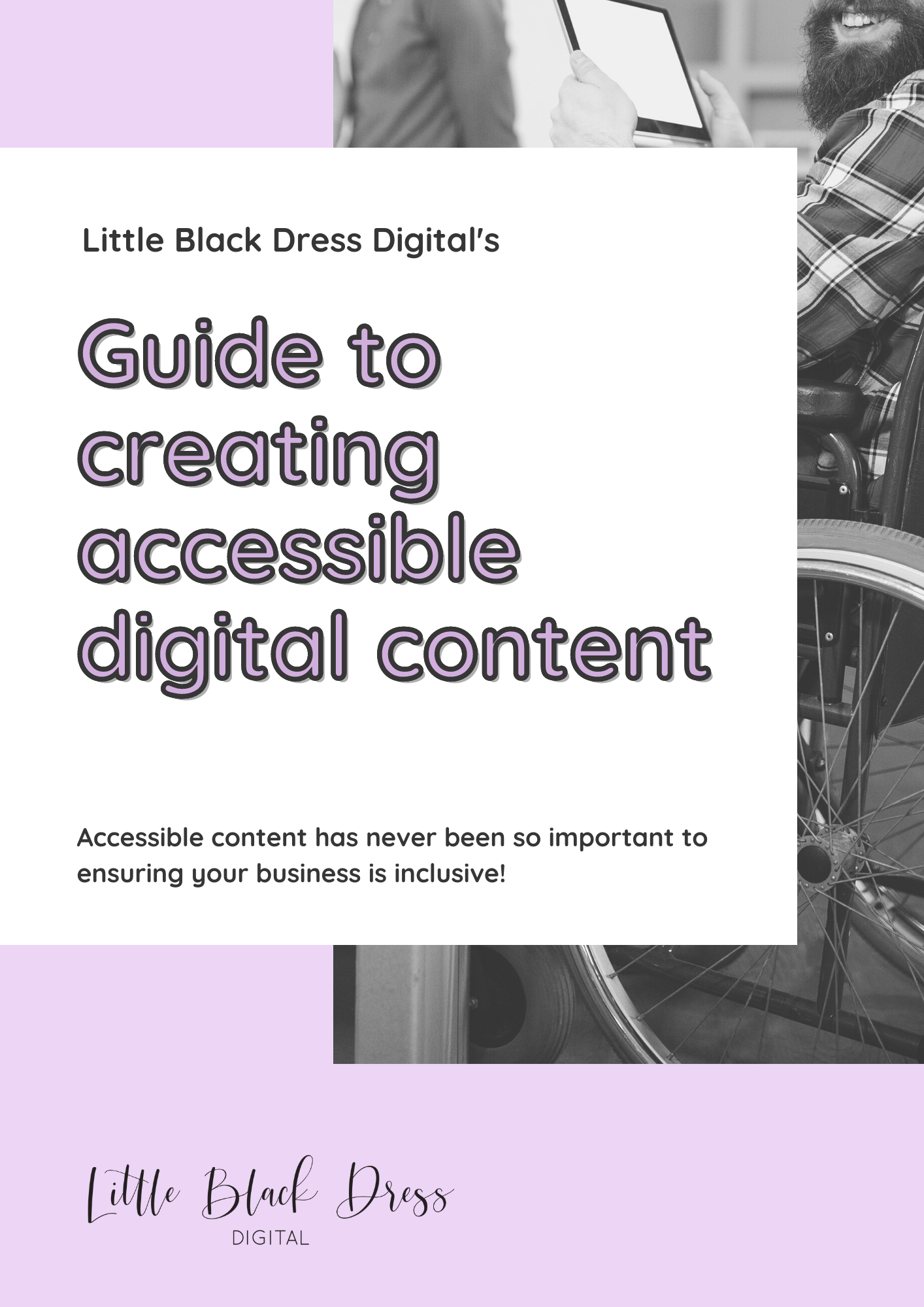It’s clear that social media is a part of many people’s everyday lives, with 20.80 million social media users in Australia in January 2024, equating to 78.3 percent of the total population. So after exploring the importance of website accessibility, we’re now explaining some ways you can make your social media content more accessible as well.
What is Social Media Accessibility?
Social media accessibility includes content that is easy to read, process and understand for people with disability, which may include blind or low vision, Deaf or hard of hearing, cognitive disabilities and more.
Image Descriptions
Images play a significant role in social media content, but can sometimes be inaccessible to those who are blind or have low vision. By adding image descriptions in your captions, you provide screen readers with text descriptions that convey the context.
Many people confuse image descriptions with alt text. While alt text can also be used for the same purpose as image descriptions, keep in mind that some screen readers cannot pick up on alt text. Simply adding your image descriptions in your captions is the most effective way to ensure everyone has access to them.
Video Accessibility
Everyone loves funny cat clips, and while videos are an engaging form of content, they can sometimes have accessibility challenges for people who are Deaf or hard of hearing or have sensory processing disability. To make your videos more inclusive, provide accurate subtitles of spoken dialogue and other relevant descriptions.
Also remember that while many social media platforms offer built-captioning tools, sometimes there may be errors in the accuracy, so be sure to double check before posting. You may also prefer to manually caption videos. Some sites we recommend for this are the Instagram caption sticker or Headliner.
If you host live videos and broadcasts, provide real-time closed captions to make content accessible for users who are Deaf or hard of hearing. This function is easy to turn on in settings.
Some other things to think about when making accessible video content is that the clips aren’t too busy or chaotic for some users. For example, fast moving clips, flashing lights, low contrast colours or sudden sounds could lead to difficulties in some users understanding the content. Be sure to test your videos by showing other people before uploading, so you can get second opinions on the accessibility of them as well as other elements. You can do this for all content before uploading.
Maintain Readability in Text
Use clear and concise language, break up long paragraphs into shorter ones and utilise formatting options such as bullet points and headings. Make sure to limit the use of emojis to when they’re necessary for people’s understanding of the content, and use simple emojis for bullet points. This makes it easier for anyone using a screen reader to interact with your content.
For graphic posts and stories, consider the readability of the font and size of text. Also keep in mind that the fonts used in your captions and bio are readable and translatable by a screen reader.
You can use these features in Canva to adjust your text to make it more accessible:
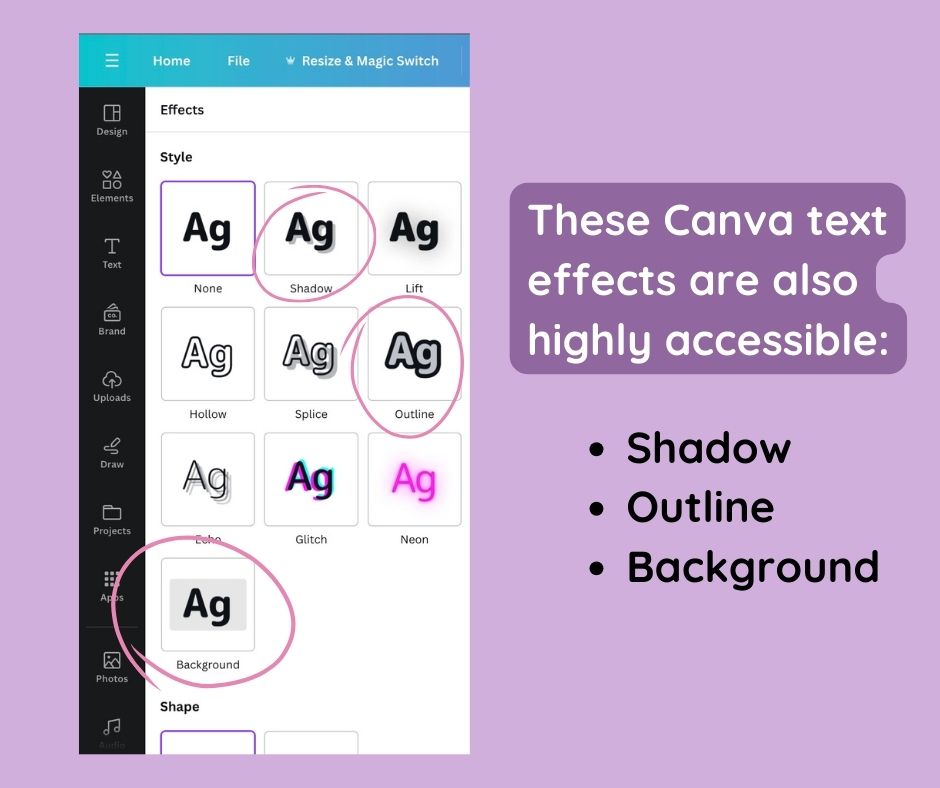
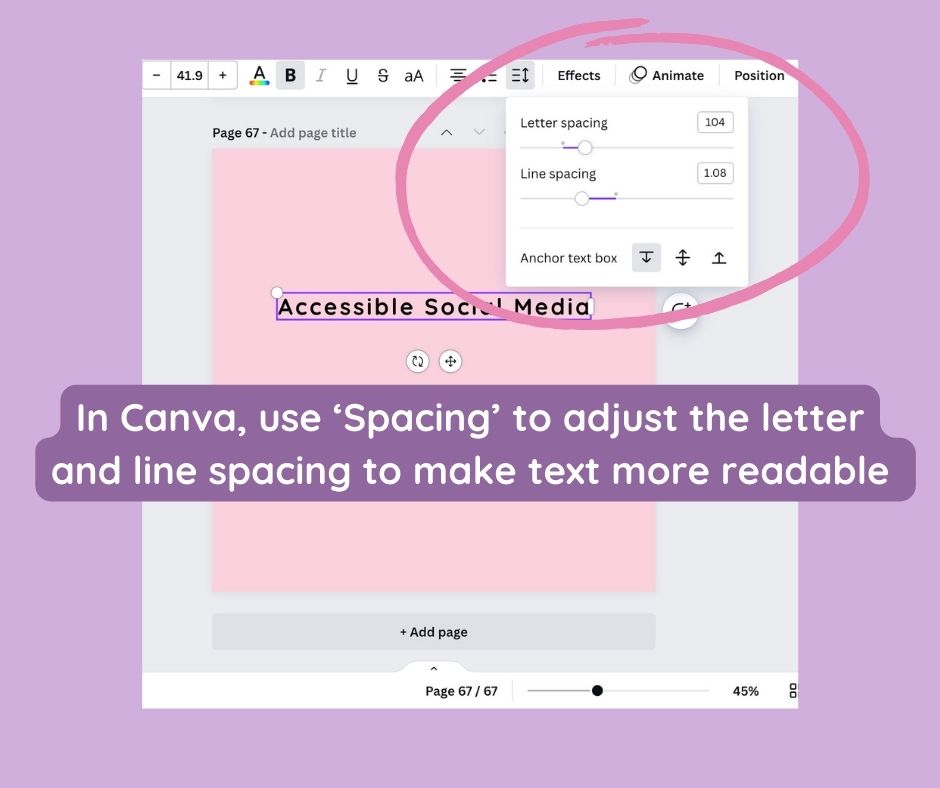
Colour Contrast
Ensure that you’re using colours with high contrast and aren’t too similar, so the different elements of your post are easily distinguishable. For instance, black words on a white background or vice versa provides excellent contrast, making it easier for people with low vision or colour blindness to discern text. By prioritising this, you can increase inclusivity and ensure your content reaches a broader audience.
Consistent Design and Layout
Another way to create accessible visuals across your social media profiles is to maintain a consistent design and layout. This will provide predictability and ease of navigating for all users. One way you can do this is by using the same set of colours and fonts in every post, and mixing up the images and graphics so they are still engaging.
Accessible Hashtags
When including hashtags in posts, use a capital letter at the beginning of each word in a single hashtag, otherwise known as Camel Case Hashtags. This is so it’s easier to know when a new word is starting in the absence of spaces, and for screen readers to pick up on.
Foster Inclusive Engagement
Creating a welcoming and supportive online community should be at the forefront of every business’s social media page. Another great way to promote inclusivity and diversity in your social media content is by incorporating diverse perspectives, voices and experiences.
Give Opportunities for Feedback on Accessibility
Another way you can encourage authentic engagement with your audience is by inviting feedback, comments and contributions from individuals of every background. If you are using surveys, ensure they’re accessible to screen readers and keyboard navigation and provide alternative methods of participation for those who may be unable to access the standard form.
Tools to Ensure Your Social Media is Accessible
Colour Contrast Checker Website
In a recent social media post, we mentioned the colour contrast checker website as a tool you can use to check the accessibility in your visual content. To use it, simply add the colour codes of your brand colours or the ones you’re using in a particular post, and it will give you a “Pass” or “Fail”. This website can be used to judge the accessibility for all your digital content.
Inclusive Language Tool
The Field’s Inclusive Language Tool helps you write copy with language that is disability friendly. While it’s typically used by employers for professional purposes, it also works for social media captions and bios. To use it, simply type or paste your text in, and it will detect any non-disability inclusive language evident and give suggestions for improvement where needed.
If you want to learn more about social media accessibility, we can help
Enhancing the accessibility of your social media posts isn’t just about meeting legal requirements or reaching a wider audience, it’s about creating an inclusive online space where everyone can participate and engage equally. It’s important to stay informed by continuing to learn about how to improve accessibility and know about social media updates that can impact this.
Our team specialises in accessible content and our social media services include creating content that is accessible for everyone. If you’re interested, reach out to us via Instagram, Facebook or LinkedIn for accessibility lessons or to discuss our social media services.