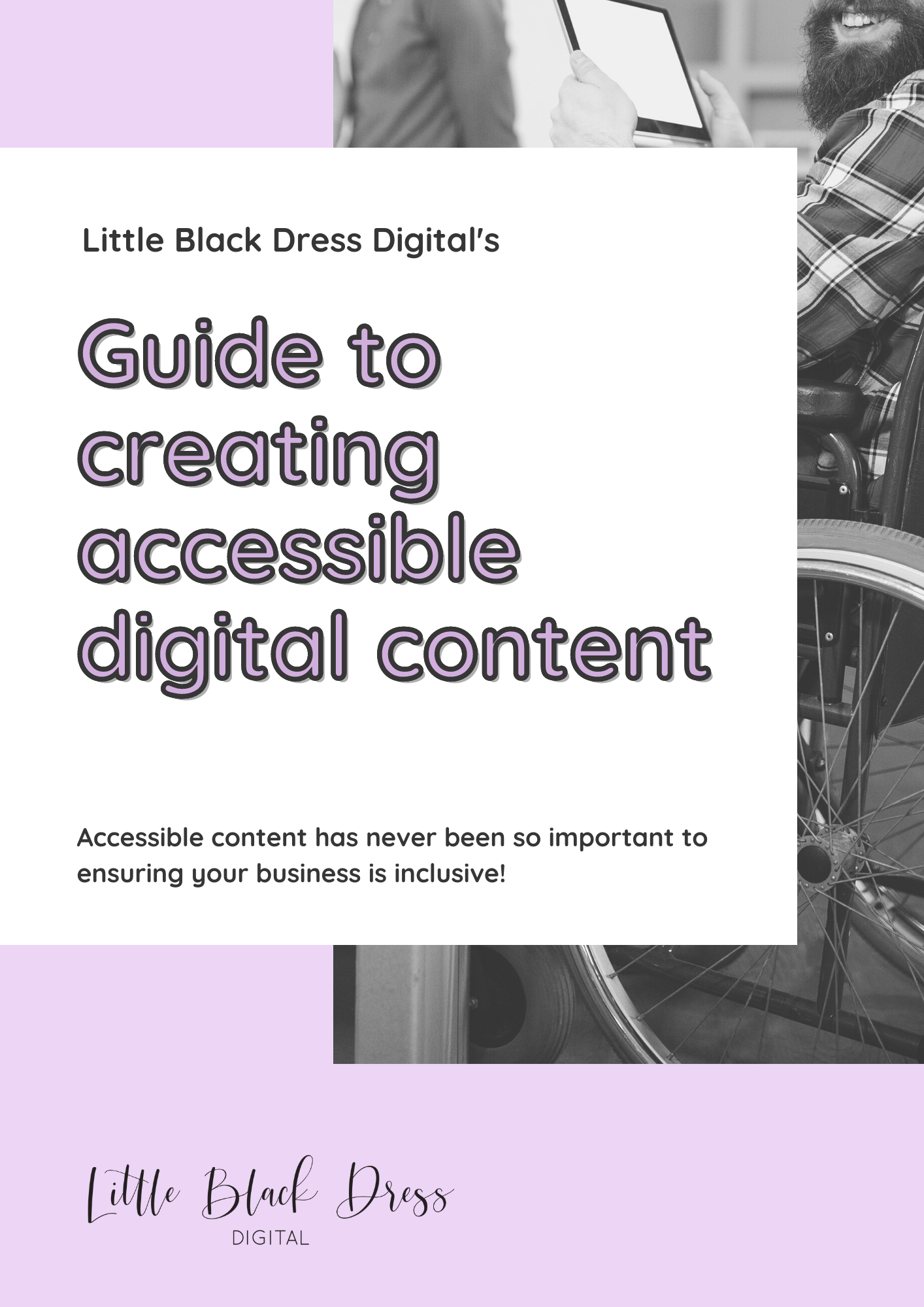Website accessibility should be at the forefront of any web design strategy, as people with a visual and auditory disability to individuals with motor skills or cognitive disabilities, may not be able to access or understand your website’s content otherwise.
What is website accessibility?
Website accessibility refers to the practice of creating websites that are accessible and usable by everyone, regardless of any physical or cognitive disabilities they might have. The World Wide Web Consortium (W3C) has published the Web Content Accessibility Guidelines (WCAG), which provides a comprehensive guide to achieving this goal.
The primary principle behind website accessibility is ensuring that all information and functionality on a website can be accessed by anyone. This not only makes ethical sense but is also a legal requirement in many jurisdictions to prevent discrimination.
What are the 4 principles of website accessibility?
Four main principles underpin website accessibility: Perceivable, Operable, Understandable, and Robust (POUR). Implementing these principles in your design and development process is essential for effective website accessibility.
Perceivable
The information and user interface components must be presentable to all users in ways they can perceive. This can involve providing alternative text for images or transcripts for videos.
Operable
Users must be able to operate the interface. This means making all functionalities available from a keyboard and providing ample time to read and use the content.
Understandable
The information and operation of the user interface must be understandable. This can involve making text readable and predictable and making websites appear and operate in predictable ways.
Robust
Content must be robust enough that it can be interpreted by a wide variety of user agents, including assistive technologies.
How do you ensure your website is accessible?
Making your website accessible may seem like a daunting task, but with a systematic approach and the right tools, it can be achieved. Here are some examples of website accessibility features:
Semantic HTML
Semantic HTML involves using HTML elements for their given purpose. This helps assistive technologies understand your content and communicate it effectively to users.
Adequate colour contrast
This is vital for users with visual impairments. You can use online tools, such as ColourContrast.CC, to check your website’s colour contrast.
ARIA landmarks
Accessible Rich Internet Applications (ARIA) landmarks provide a powerful way to identify the sections of a page. This makes navigation easier for individuals using screen readers.
Keyboard navigation
Ensure that your website is fully navigable using a keyboard. Some users may not be able to use a mouse or a touchscreen.
Alt text for images
Alt text describes the content of images for people who can’t see them. When an image isn’t available or a user relies on a screen reader, the alt text ensures they understand the image’s context.
Responsive design
An accessible website is one that works well on all devices, from smartphones to desktop computers, regardless of screen size or resolution.
Closed captions and transcripts for videos
These make audio and video content accessible to people with hearing impairments. Transcripts are also helpful for those who prefer to read the content or for those in an environment where they can’t play audio.
Resizable text
Allowing users to adjust text size is vital. Some people may have trouble reading small fonts, so making sure your website’s text can be enlarged without loss of functionality or distortion of the site layout is key. Accessibility plugins, like the one LBD Digital uses, allows users to adjust not just the text size but also the contrast and saturation.
Skip links
These are hidden navigation links that let users skip directly to desired sections of the page, bypassing other content. They are especially helpful for those using screen readers or keyboard-only navigation, providing a shortcut to the information they need.
Readable fonts
While the choice of fonts may seem like a design preference, it’s an important accessibility consideration. Script and decorative fonts may be harder to read for many people, so it’s crucial to use clean, simple fonts that are universally legible.
Test your website for accessibility
Once you have implemented these strategies, it’s crucial to test your website’s accessibility. Several tools are available online, including Google’s Lighthouse.
The best way to ensure your website meets accessibility standards is to test it with a diverse range of users, including those with disabilities. This way, you can ensure that your website is truly accessible to everyone.
Making your website accessible should be a priority
Website accessibility is not just something that means users aren’t discriminated against, but also a means of expanding your audience. It increases user engagement, broadens your reach, and ultimately drives business success.
While the path to full accessibility might seem challenging, the results will undoubtedly be worth the effort. By implementing the steps outlined in this blog and regularly testing your website’s accessibility, you can create an inclusive digital space that caters to all users.
Remember, a truly accessible website is one where everyone can perceive, understand, navigate, and interact with the web. Let’s strive to make our corner of the web more accessible to everyone.
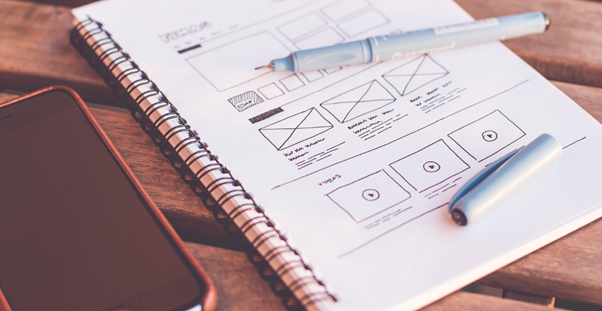
Want more resources on accessible content?
Accessibility doesn’t just stop at websites, but includes all forms of digital marketing. If you would like more information on how to create accessible content, you can download LBD Digital‘s guide by signing up to our email.