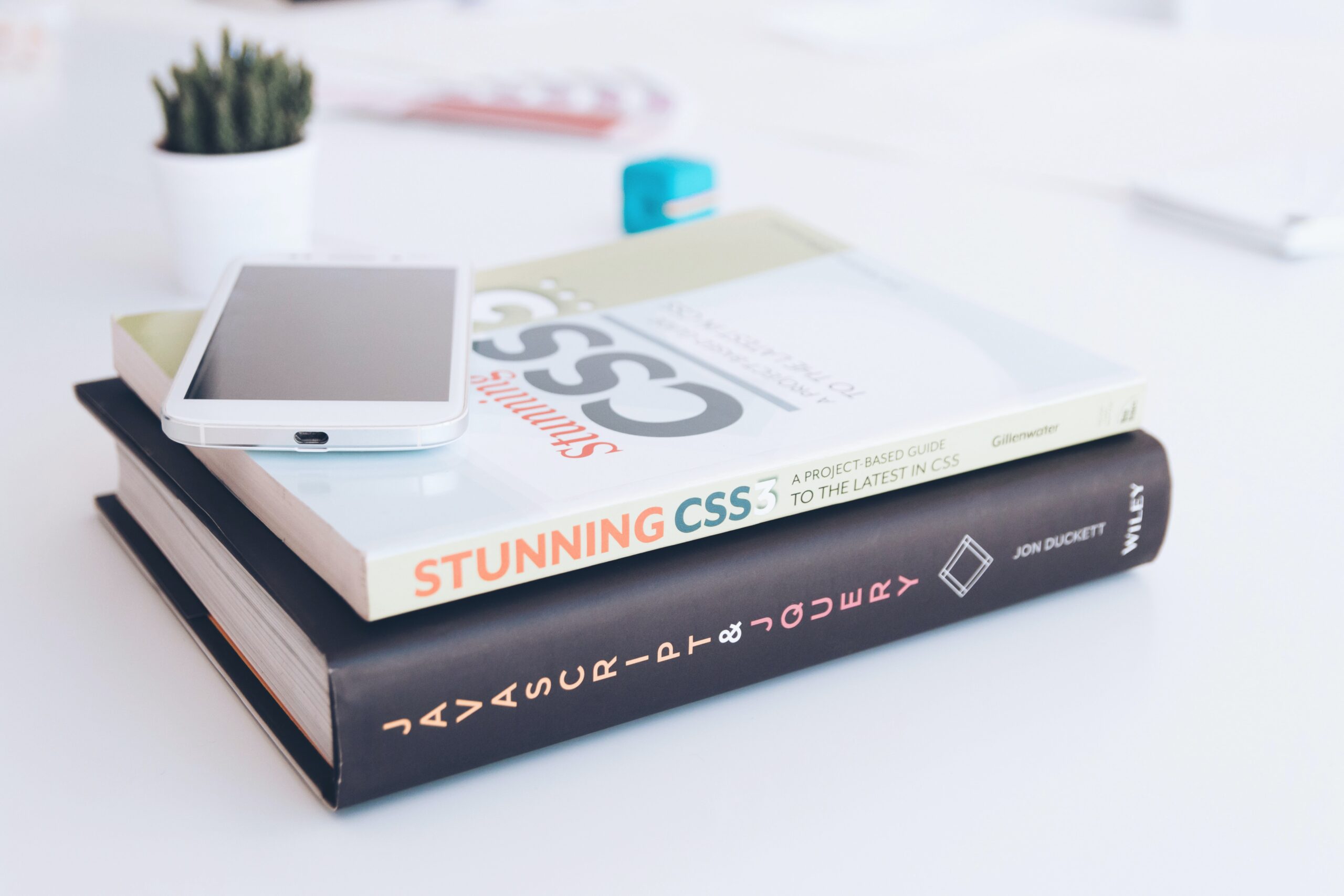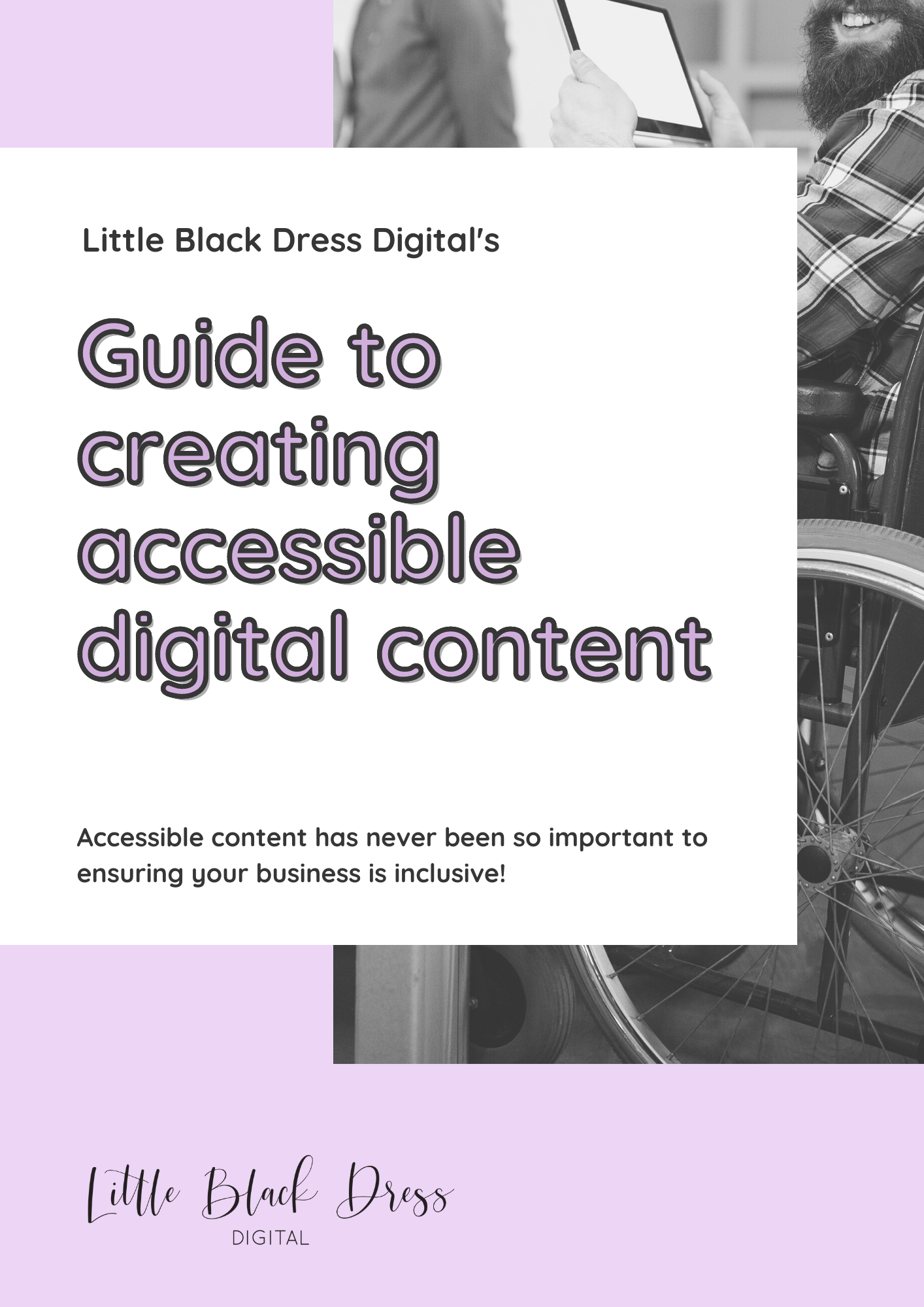Search engine optimisation (SEO) really helps your company succeed and is worth its weight in gold! Little, unknown companies that were previously unfindable online can now rank on the first page of Google search results thanks to the effective custom SEO strategy.
Since search engine marketing is here to stay, learning how to harness the power of professional search engine optimisation is a must, especially when it comes to differentiating your company’s website from your competitor.
This article will take you through “on-page” SEO and the strategies you can implement to improve your search engine ranking.
On-page SEO: The Basics
What is on-page SEO? How is it important?
On-page SEO is search engine optimisation that occurs on your website. In a nutshell, it is about telling search engines what your website is about. The strategies implemented through SEO aim to convince search engines that your website is the best when it comes to your industry and that it should show people your website first or higher up the page of results.
With three in four people not scrolling past the first page of search results, appearing as high up the search page as possible is critical. This is why SEO plays such an important role in a website’s strategy.
When does on-page SEO take place? And by who?
On-page SEO is often executed while the website is being designed or developed. If your website designer/developer doesn’t offer SEO services, then you can bring in an outsider to do it. Simply, if you’re building the website yourself, you can use this article and a bit of external research to help you maximise your on-page SEO.
If you’ve already built your website (or have had it built) then don’t fear! SEO can be added at any time to the website. It is usually just added first so that the website can hit the ground running and appear higher up the search results as soon as possible.
How long does it take to see SEO results?
SEO is one digital marketing strategy that won’t give you overnight results. Depending on how competitive your industry is and how many SEO strategies you implement, it can take anywhere from three to six months for results to start to show. Even then, it may take some tweaking to maximise results.
Now it’s time to start implementing your on-page SEO strategies to see you appearing high on search engine results in no time!
On-page SEO Strategies to Improve Your Search Engine Ranking
On-page SEO Strategy #1 – Keywords
Search engines are going to have no idea what your website is about if you don’t include keywords, which is why they play such an important role in on-page SEO.
To find out what your keywords are, start by thinking about what people might search when they’re looking for information that your website can provide. For example, LBD Digital is a digital marketing business, so “digital marketing services” is one of our keywords/key phrases. If you service a particular area, you will want to include that area as well so when people search “hairdressers Perth” (for example), your website comes up.
To discover keywords and see how competitive they are (as the more competition there is, the harder it is to appear on the first page of search results), there are some free tools available. The first is WordStream. Here you can type in a keyword (or two) and your country and it will give you others that people are also searching for. Pay attention to the search volume and the competition, as a high search volume but low competition are the words you want to go for.
Google AdWords also offers a similar service. It is designed to create Google ads, but if you’re sneaky, you can pretend that you’re going to run an ad, find the keywords that you’re after and then don’t proceed with the ad. It’s a bit more technical, but it’s a great tool.
Once you have finalised your keywords, you want to include them everywhere and anywhere in your website’s text. Place the most important ones in your heading and page titles, as search engines place a higher emphasis on these. Then include them again and the rest within the rest of the copy. To make it a more pleasant experience for the reader though, try to include them as naturally as possible.
On-page SEO Strategy #2 – URL Structure
Search engine optimization doesn’t just help with search page ranking, but it can also improve the user’s experience. This is the case when it comes to making URL structures SEO-friendly. For this on-page SEO strategy, it is also about making it clear what the page is about, for both the user and the search engines.
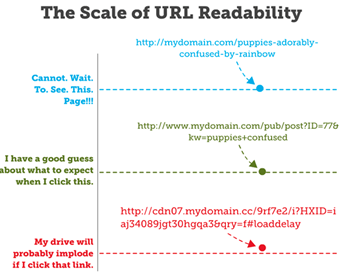
(Source) “Alt text: Structure your URLs to search engine optimisation”
If you’ve ever seen a URL that is completely gibberish (as seen above), then it hasn’t been formatted in an SEO style. To make your URLs SEO-friendly, you want to:
- Use short URLs: According to a Backlinko study, short URLs typically perform better in SERPs than long ones.
- Use keyword-rich URLs: In order to improve your chances of appearing higher in search results, always include your keywords in the URL.
- Include categories or subfolders: If you’re selling items, you may have a “shop” subcategory. This facilitates site navigation for both users and search engines.
- Remove unnecessary stop words: Keep your URL clean and easy to read by avoiding stop words.
Websites usually create the URL for you based on the page’s title, which again, is why it’s so important to include keywords in your titles and headings. However, you can edit it yourself in the page’s setting (which is located in different spots depending on which website builder you’re using).
On-page SEO Strategy #3 – Internal Links
Internal links are the second on-page SEO strategy that not only makes the website experience better, but it also helps with SEO. Internal links can be achieved in two ways and for SEO beginners, this strategy is probably the easiest to implement.
Buttons
The first way to include internal links is via buttons, which direct people to different pages within your website. The best way to consider what buttons to include is to think about the goal of your website and then remember the three-click rule. If the goal of your website is to get people to fill in your contact form, then people need to get to your contact page within three clicks. For example, they might land on your home page, you might have a button that leads to your about page which then has a button that goes to your contact page. The same thing can occur if the user goes to the home page -> services page -> contact page (for example).
To keep the page looking clean, you don’t want to clutter it with links. Therefore, I usually suggest having one halfway down the page and at the end. If you have three sections on the page, you can also have a button at the end of each section.
Blog articles
The second way to include internal links is through blog articles. SEO and internal links are just one of the many reasons why you should add a blog to your website. With blog articles, you can link to whatever page you want to, just ensure that the page is relevant to what you’re writing about. For example, as you can see above, I’ve linked to a previous blog article that I’ve written about why blogs are important to your website. At the bottom of the page, I’ve also included a link to my contact page. Both are natural and flow seamlessly into the article, so the reader doesn’t feel I’m adding them for the sake of SEO.
Blog articles are also essentially another webpage, which makes them another opportunity to include keywords. These keywords may be slightly different to your main website ones (e.g. for this blog article the keywords were “on-page SEO”), but they are still relevant to your niche and potentially audience/client/customer.
On-page SEO Strategy #4 – Alt text descriptions
Another on-page SEO strategy, another chance to include those keywords of yours. With alt-text descriptions, it’s about telling the search engine what the image is about. This is not only great for SEO, but also for vision impaired people who use screen readers to access your website.
Alt text descriptions and image descriptions do vary slightly when it comes to the amount of detail required, with alt text descriptions being the basic version. For websites, you also only technically (for SEO purposes) need to add an alt text description for images that are NOT decorative or in the background.
When writing alt text descriptions, think to yourself “what does someone need to know about this picture in order to understand what it’s about”. For product-based businesses, alt text descriptions provide a great opportunity to include specific keywords for each product.
On-page SEO Strategy #5 – Meta data/descriptions
Lastly, is metadata and meta descriptions. Have you ever looked on search engines and seen the little blurb of what the page is about? Well, these are the meta descriptions. In a few short words, they tell the search engine (and user) what the webpage is about.
Meta descriptions are where you should include as many keywords as possible in one or two sentences. This is because when people search for something, search engines are going to bold these words in the meta description to show the user that this page is relevant to them.
Websites will automatically generate a meta description for you, based on the contents of the page, but it is recommended that you write it yourself (under your page’s settings) to ensure that the keywords that you want are included.
If you use WordPress to host your website, Yoast SEO is one of the best plugins as not only will it help with your on-page SEO but also your metadata. Unlike Squarespace, which only has meta descriptions, WordPress with Yoast SEO lets you specify the keywords per page (known as “focus keyphrase”).
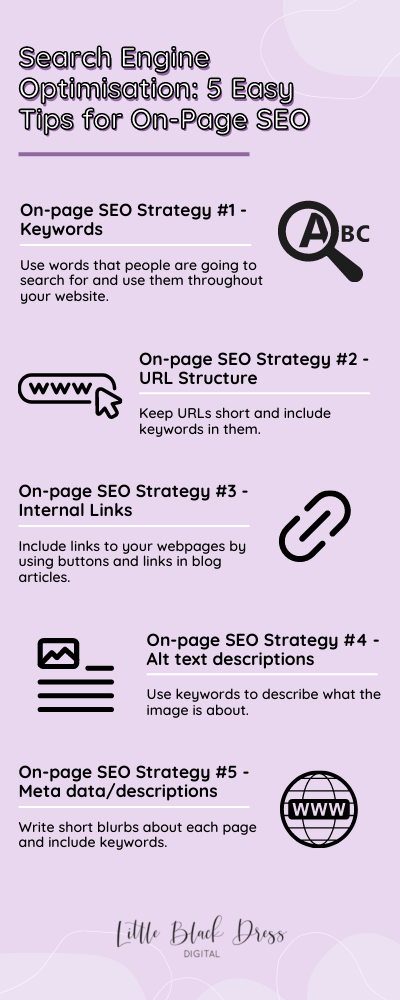
On-page SEO strategies: Wrapping Up
After reading this article, hopefully, on-page SEO is a little less unknown to you and you feel comfortable either executing these strategies or finding an expert who can do it on your behalf.
If you’re just at the beginning of your website journey and don’t know where to start, get in contact to see how LBD Digital can help!